How I use Bloomz for PBIS in my Kindergarten Classroom
by Kristy Chandler, on Feb 23, 2021 11:30:00 AM
By now, you have probably already figured out what PBIS is. If you are an educator, your district, principal and behavior specialists have spoken about it until they are blue in the face. However, if you are new to the scene, PBIS stands for Positive Behavior Interventions and Supports. It is not a curriculum with step-by-step instructions. What it is though, is a data driven decision making system, in other words this is a way of life, so your district is probably highly encouraging you to jump on the bandwagon. I know mine has.
This is my thirteenth year of teaching and I have used Bloomz for the last three years. I am truly excited for all the things Bloomz brings to the table for educators. If you haven’t yet, I recommend that you download the app and just play around with it. I spent my first year doing just this, using it very minimally. In my first year, I just sent out messages to parents and kept it as another way to communicate. During year two, I thought I was a pro and added on to my experiences with the behavior aspect of it and keeping data through the portfolio tab. And now, WATCH OUT! I am a fully functioning Bloomz teacher! I use it all day long. And let me tell you, it is AMAZING!

I use the calendar to inform parents of events coming up and the sign up forms to ask for supplies needed. But I don’t just stop there because remember I am now a PRO, ha! Each day I reward my students with points. Their end goal is to reach ten points. When they do so, they are allowed a treasure box item of their choice. And man do they love this! But what I love is that as I give them points, they are learning so much! What I mean, is that I have preset the goals in which they receive points for. For example, they can earn points for sitting correctly, walking in the hallway quietly, being a great friend and more. They are also learning to add up to ten. They enjoy working towards getting points and sharing with me how many more they need to reach their goal of ten. You can set your goal limit to whatever you want. Oh! I forgot to mention, I teach kindergarten and they already love to add up to ten. This also helps to keep behavior data that goes along with PBIS. Each time a student reaches their goal it notifies you and the parent. The parent can then react or message you to give praise to their child.
Here are examples of goals my students can work for to earn ten points:
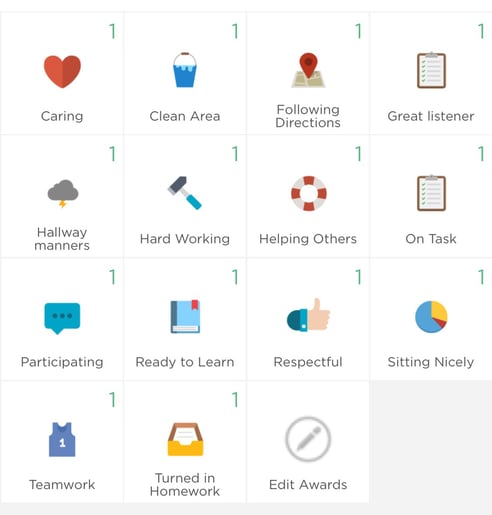
By using the portfolio tab, you can also keep data on each student. It’s simple, you can just take a picture with your phone and upload it to their individual portfolios. I use this to track their reading and writing progress plus, parents get to hear them read and see what they have written for the day. And if for any reason you need to meet on a student, your data is all in one place.
Here are examples of the portfolio tab and an up-close view of writing data:
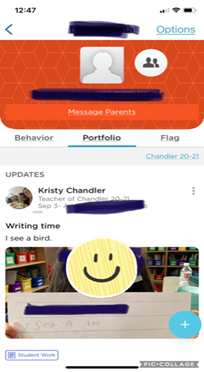
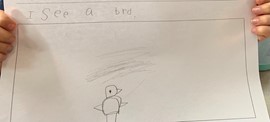
Recently Bloomz has added an assignments tab to their collection of useful tools. Here you can upload/create assignments for your students. With so many of our learners still being remote, this tool comes in handy to assess those we cannot always have in person contact with. Again, this function is a great way to collect data on students for PBIS. I know that times are scary right now but one thing you don’t have to be afraid of is Bloomz and PBIS! Take a breath, YOU got this!!



