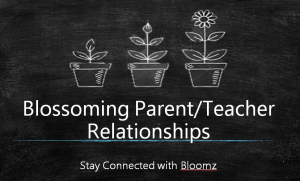Join Bloomz at TCEA!
by Laura Briggs, on Feb 7, 2017 8:03:26 PM
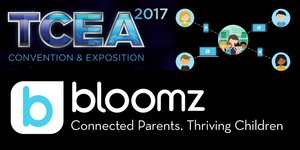
Contest | TCEA Group in the App | Teacher Presenters
Bloomz can be used for professional development as well as for Classes. Educators can share resources, organize group events, send reminders and announcements, and more. TCEA Conference attendees and other educators who join the TCEA 2017 Group in the Bloomz App will be able to share resource links, photos, videos, as well as strategies and activities for integrating technology into learning.
Attendees should visit Bloomz at the Exhibit Hall Booth 2363 during Exhibit Hall Hours:
- Tuesday, February 7 - 3-6 PM
- Wednesday, February 8 - 9 AM-5 PM
- Thursday, February 9 - 9 AM-5 PM
You will have a chance to participate in the CONTEST for an iPad Mini!*
Instructions:
- Create a FREE Bloomz account
- Join the TCEA Group on Bloomz using code: TCEA17
- Take a picture with you and a friend at the Bloomz booth (#2363)
- Share it with the TCEA Group on Bloomz by 2/10/17
- Done! You’ve earned a chance to win an iPad*
- Bonus chance if you share on Twitter by adding the hashtags #LoveBloomz #TCEA17
* No purchase needed. For Educators who are US residents only. Other restrictions apply. See https://bloomz.desk.com/customer/portal/articles/2735754-tcea-2017-promotion for details. Model and color may vary.

Join in for the fun and resources! Add your conference contacts to the app and reach them easily for conference chats and meetups. Add your Facebook page to the app and as you post in the group, you can post to Facebook at the same time.
Already on Bloomz? Join the TCEA 2017 Conference Group Using Group Access Code
Please follow the steps below to join the group -
- Sign In
- Click on + Add/Join Group in the left navigation tray
- Enter the Group Access Code in the Enter Access Code text box - TCEA17 is the Group Code
- Click Next
- Click Join Class
- You will see the Feed screen of your group.
- You have successfully joined the TCEA 2017 Conference Group.
Posting Updates and Sharing Photos, Videos, and Files with the Group
Here's how you can post updates or share photos and videos with group. The photos shared through posts will be automatically saved in the group album!!! You can also attach files to your update using the web version (Desktop) on a laptop or computer.
- Tap on the + icon in the bottom right corner of the Home screen.(iPhone/Android only)
- Tap on +Create button in the top right corner of the Home screen (Desktop)
- Click Post in the drop down menu
- Click in the To field
- Select the group to which you want to make the post.
- Tap Done.
- The group name is seen in the To field.
- Input text in the Title and Body of the post form. Websites and text go here.
- Tap Photos or Video icons at the bottom menu if desired.
- Select the photo or video you want to post.
- Tap Attach Files (This option is available only in browser)
- Select the file you want to attach.
- Click Post.
We hope to see you in the TCEA 2017 Conference Group!
Teacher Presenters at TCEA
Becky Fritchie, Stacy Bradford, Asura Hallett
Tuesday, February 7 - 3:30 PM CST - Presentation Slides
Nicole Dunkley
Thursday, February 8 - 11:30 AM CST in Room 6 B