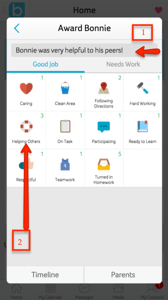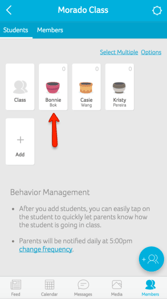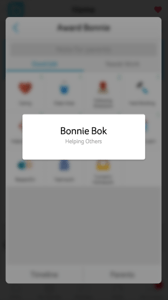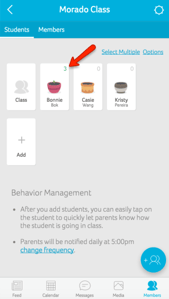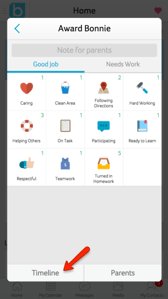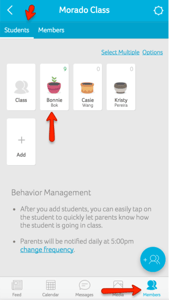Now Live! Your Guide to Behavior Management from Bloomz
by Nikhil Misra, on Aug 22, 2016 7:28:46 PM

Completing our previously announced additions to our app in time for the new school year, today Bloomz is proud to add major new functionality to its award-winning parent communication app: Behavior Management.
Behavior Management is Bloomz’ new feature that allows teachers to share student conduct reports with parents in real time, while reinforcing positive habits in their students.
Update: We have launched Behavior Management functionality in our Android app, you can download the update from the Google Play store now!
You catch more bees with honey
Behavior Management from Bloomz was created with the intention of reinforcing positive behavior. Not only can teachers provide individual reinforcement, but they have the unique option to set classwide goals (coming soon) that rally students together to achieve them.
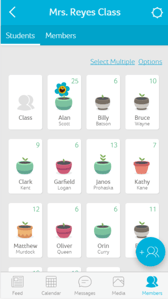
How to access the Behavior Management feature and begin using it
We welcome you to try accessing Behavior Management now on an existing class, or give it a trial run in the Demo Class. Select your class from the left navigation tray and you will receive this pop-up notification:
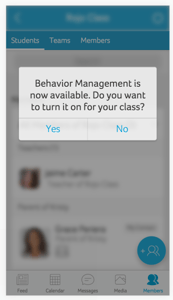
If you missed this notification, go to Class Settings (by clicking on the cog at the top right of your class screen), and you’ll see the setting as in the screen below:
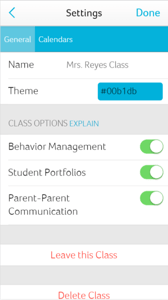
Every time you create a new class, you’ll have this setting available to you.
How it works
Once Behavior Management is enabled, simply click on “+ Create” on your desktop or the + button on your mobile and select “Awards”. The teacher rewards points by selecting either the “Good Job” or “Needs Work” category, and then choosing from among the different awards available. For every “Good Job” award, the student gets one point as a default; “Needs Work” awards are set to zero points by default - so they don’t add or take points from the student, however letting the teacher provide the feedback. Teachers can customize the number of points they add or subtract from students as explained further below.
As students collect points, Bloomz shows a pot with a blooming flower that grows along with the students’ positive behavior. The first positive feedback the student gets will immediately get their flower growing. Then, for every 5 points the student earns, their flower will grow to the next stage until the flower fully bloomz (25 points required for a full bloom as default). When the 25 points are reached, a random type of flower will appear (look out for surprising non-flower blooms which may sparingly appear), adding to the student’s expectation to learn what their new achievement looks like! After a full bloom, the next time the student earns an award/point, their pot will reset to a new plant.
Before assigning the award, the teacher has the option to add comments or notes about why she chose it. These notes will be sent to the parent as part of the report. If the teacher wants to instantly communicate with the parents of the student, she can message them as well.
Student Behavior Management from Bloomz avoids public visibility, securely keeping behavior feedback information between parents and teachers. However, to allow students watch their flowers grow we will offer an option, where if the teacher chooses to display behavior progress for their students, they can project a student’s flower growth animation via their device or computer (coming soon).
Customizing options for teachers
Award Types (under “Options”) allows Teachers to add or edit in default categories and customize by category name and icon, allowing teachers to correlate behavior goals on Bloomz with their classroom or school-wide rules.
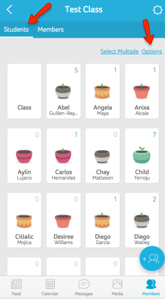
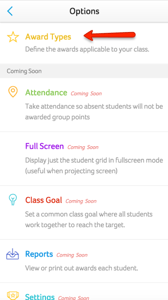
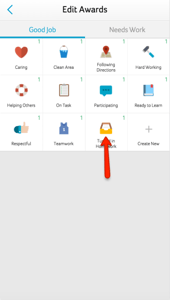
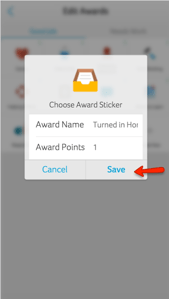
Clicking on the award will allow the Teacher to edit it, and they can seamlessly add more awards by tapping the plus symbol icon, and specifying a name and total points for it. These awards are currently only for the specific class; they do not automatically apply to other classes.
More centralized communication
Our Student Timelines are evolving to include both the student’s portfolio and their behavior awards, further centralizing everything parents need to observe their child’s evolution at school. When a behavior award is given, it will be seen in the Awards tab of the student timeline:
- Teachers can access the timeline of a student by going to the members tab, then clicking on the student’s name, and then the “Timeline” button at the bottom of the screen.
- Parents can access the timeline by clicking on the student name in the left navigation tray under the Timelines label. There, they can view the awards log in the Awards tab.
FAQ
Q: Can teachers disable this feature?
A: Teachers can always enable or disable Behavior Management; while we hope teachers enjoy this added functionality from Bloomz, the Behavior Management feature is still just one useful tool of the many at their disposal within the app.
Q: Are there assessment applications built in to Behavior Management as well?
A: Teachers can use student behavior feedback they have submitted in Bloomz for assessments. For example, a caring badge earned by a student helping out classmates could be used to assess group-work skills or class participation. Having behavior information for students stored in one location saves time for the teacher, as individual behavior assessments can be conducted without taking up class time.
Q: Are students able to see anything about behavior when logged into their Timeline?
A: Students do not have access to Awards log when they access their timeline. In a class where Student Portfolios and Behavior Management are enabled, student access will only show the portfolio in the Timeline and not the awards earned by them.
Q: Can other parents see a student’s profile and behavior feedback?
A: No, student Behavior Management from Bloomz avoids public visibility, securely keeping behavior feedback information between parents and teachers. If the teacher chooses to publicly display behavior progress for their students, they can project a student’s flower growth animation via their device or computer.
Q: Why should parents and teachers switch to Bloomz rather than continue using behavior feedback tools with which they’re already familiar?
A: Bloomz behavior management was developed to positively reinforce student behavior while also protecting against prior pitfalls of behavior tracking. Bloomz began by listening to the concerns of parents and teachers, and concluded that there needed to be one app for every stream of communication; just one stop for parents.
Need help? Check out these support articles or contact us with your questions.