Quiet Hours Have Arrived!
by Laura Briggs, on May 1, 2017 7:57:14 PM

We are thrilled to announce the arrival of a new feature for which many teachers have been asking! The Bloomz Product Team always tries their hardest to make teacher feedback a reality...and here is another awesome example!
Quiet Hours are here! Now you can set up "office hours" so parents and group members can know when you are available for responding to posts and messages. It takes only a minute to set up and will show a message to users in your group during those times that you prefer not to receive email or notifications. Quiet Hours lets you choose when you would like Bloomz to be quiet and saves messages for you when your Quiet Hours are complete.
In order to set your Quiet Hours, go to your Account Settings, click on "Notifications" and then "Quiet Hours". In the following set up screen, you will be able to select the days and times you don't want to receive notifications or messages - don't forget to click "Save".
You can also select which type of notifications you wish to receive in the "Notifications" screen, whether it's email or push (app) notifications.
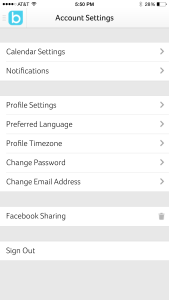
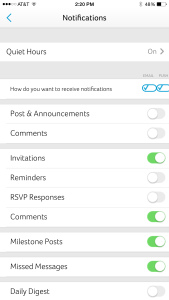


We asked the Head of Program Management, Sarath Jyothsna Yerroju, about this great, new feature and she answered many important questions that we are sure you may have as well. Thank you very much, Jyo!
- Can parents still private message during quiet hours?
-
-
- Quiet Hours can be set by anyone who is using the app. It can be a parent or a teacher or any role. During Quiet Hours, the person will not receive any notifications (Email notifications, Push notifications). but this does not stop the user from receiving the content inside the app. They can still open the app and will see the red badges inside the app and they can browse the content. Also during the Quiet Hours the user can choose to respond to the messages or can choose to create content.
-
- Will there be a notification that messages are waiting when Quiet Hours are complete?
-
-
- At the end of the Quiet Hours, the user will receive an email notification saying, you missed some notifications during your Quiet Hours. The details are not included in the email, but the number of posts, messages or events etc., as counts will be given.
-
- Would messages still be available for a teacher to answer during Quiet Hours?
-
-
- Yes. They will be. But this does not stop the user from receiving the content inside the app. They can still open the app and they will see the red badges inside the app and they can browse the content. Also during the Quiet Hours the user can choose to respond to the messages or can choose to create content.
-
- Where does the announcement of the hours appear to parents/members?
-
-
- It will show only in the Message window. When a user is trying to message another user who is in Quiet Hours.
-

- How does email and push work? Is email like fetch-go get them yourself instead of instant downloading?
-
-
- Yes. Currently they will not get any emails or push during the Quiet Hours. They can choose to open the app and check all the new content that they are receiving during Quiet Hours as they will see the in app badges. At the end of the Quiet Hours, they will get an email summary of the number and types of notifications they missed during that time.
-
- Do the "Quiet Hours" apply to all classes and groups? Can these hours vary by class or group?
-
-
- Yes, Quiet Hours applies to all classes and groups you belong to. Ability to set the Quiet Hours at class or group level is not available at this time.
-
Let us know what you think of the Quiet Hours feature and if you have questions, please add them in the comments below.



