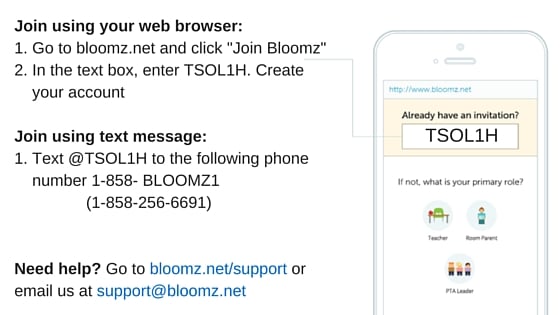Introducing Text Signups and Notifications for Bloomz!
by Horacio Ochoa, on Aug 31, 2015 12:40:12 AM
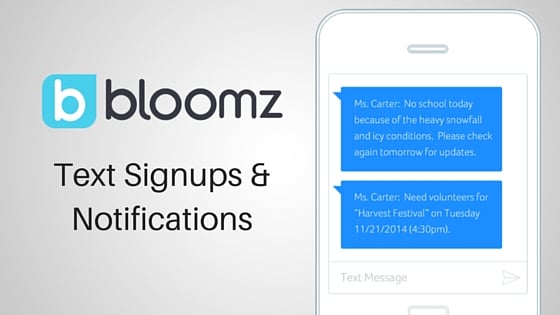
End of August is here, and so is our latest feature before the start of the new school year: Text Signups and Notifications for Bloomz.
Starting today, parents who don't have a smartphone or data plan can join Bloomz via Text/SMS, using only a code provided by the teacher and their phone. With Text Signups and Notifications, new parents will start receiving messages every time the teacher posts something, allowing them to stay on top of what's happening in the classroom.
Here is how it works:
- The teacher will generate the Class Code for their classroom (read more about Class Codes here) and share with parents via a printable PDF available in the app.
- Parents send this code via Text Message to 1-858- BLOOMZ1 (1-858-256-6691)
- Bloomz will automatically send back instructions via Text so parents can finish setting up their account.
- Done! really simple, right?
Bloomz even makes it easy for parents to read and browse the teacher's posts by adding simple emoticons to differentiate each type of post:
Text Signups and Notifications for Bloomz is currently only available for new users in the United States and Canada, and soon we will be making this feature available for existing users as well. Please keep an eye for more enhancements to our app coming in September.
With the addition of Text Signups and Notifications, Bloomz is the most complete app for Parent-Teacher communication and coordination. If you have not already started, now is the time to start with Bloomz and stay with the one-app for all your parental communication needs. Join Bloomz Now!