Download Notifications Factsheet
Control how notifications are seen and distributed with our robust set of Bloomz notification features.
On top of these preferences, users also can control notifications on a specific post or message. Example: a very active thread in a group that I am part of with many replies may need to be muted for a period of time during office time.
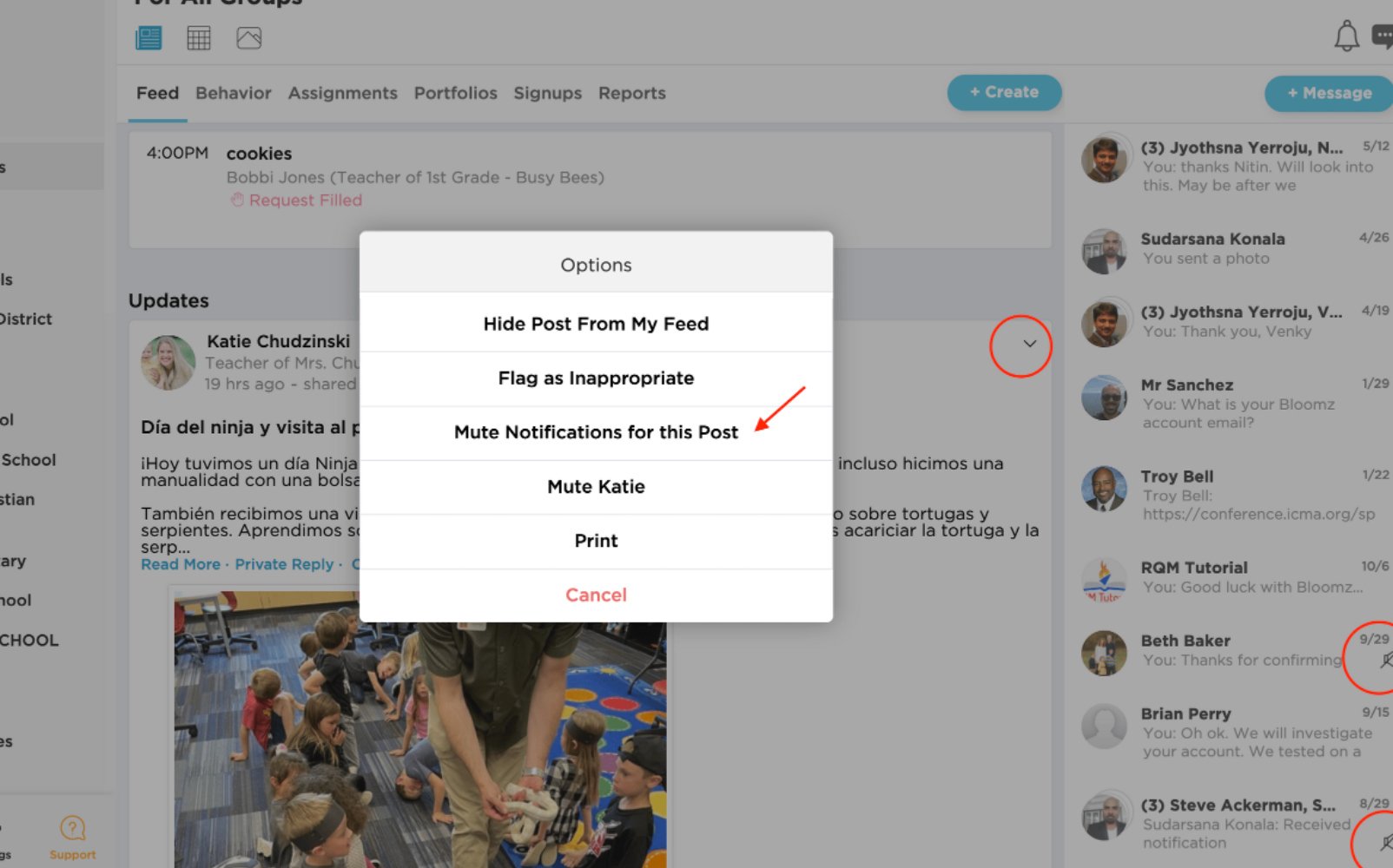
Bloomz takes the configuration to the next level with a combination of feature and group level settings. This gives the ability to customize notifications exactly as users prefer to receive at every level.
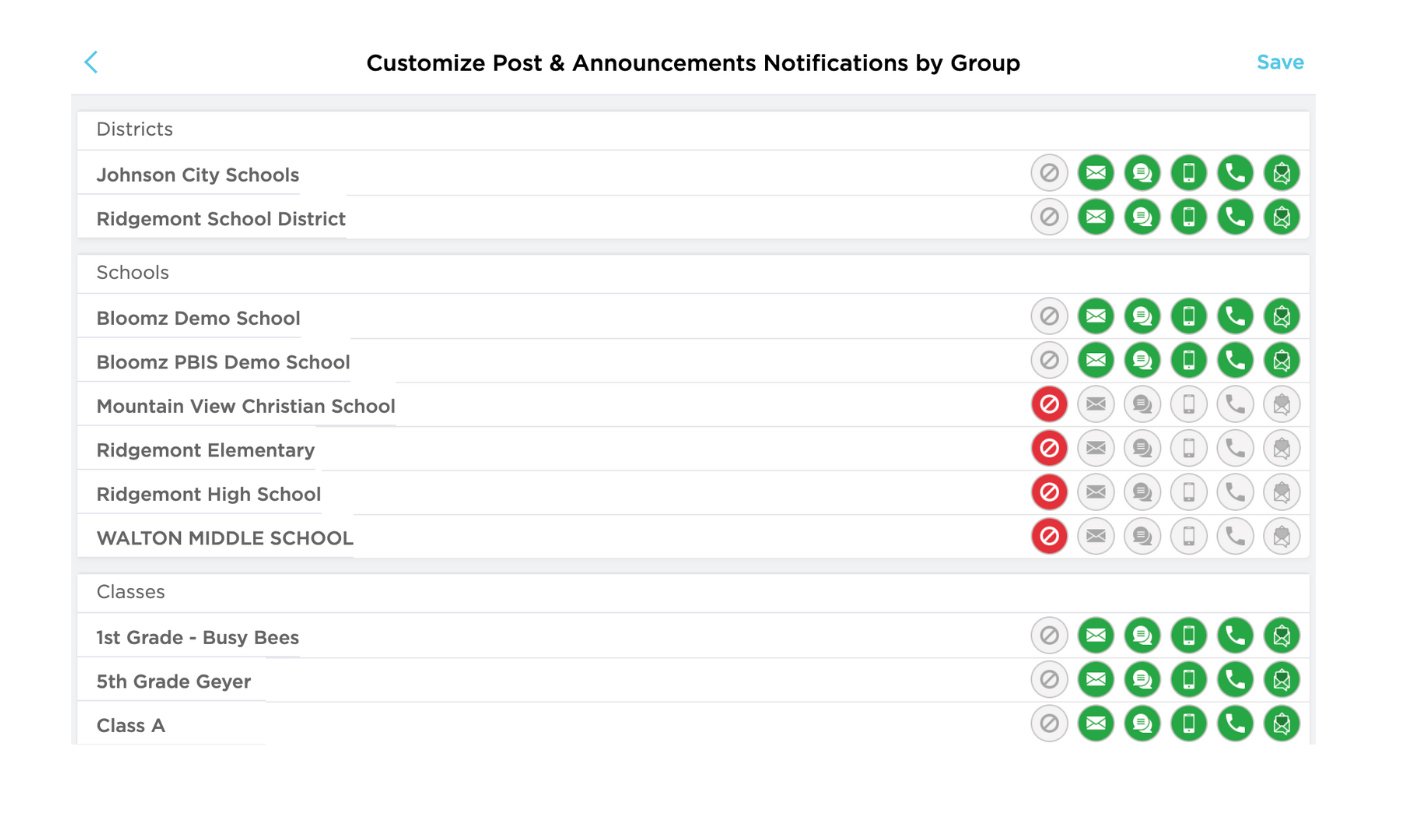
Bloomz also provides feature-level configuration for each channel. Optionally users can block notifications for certain types of updates.
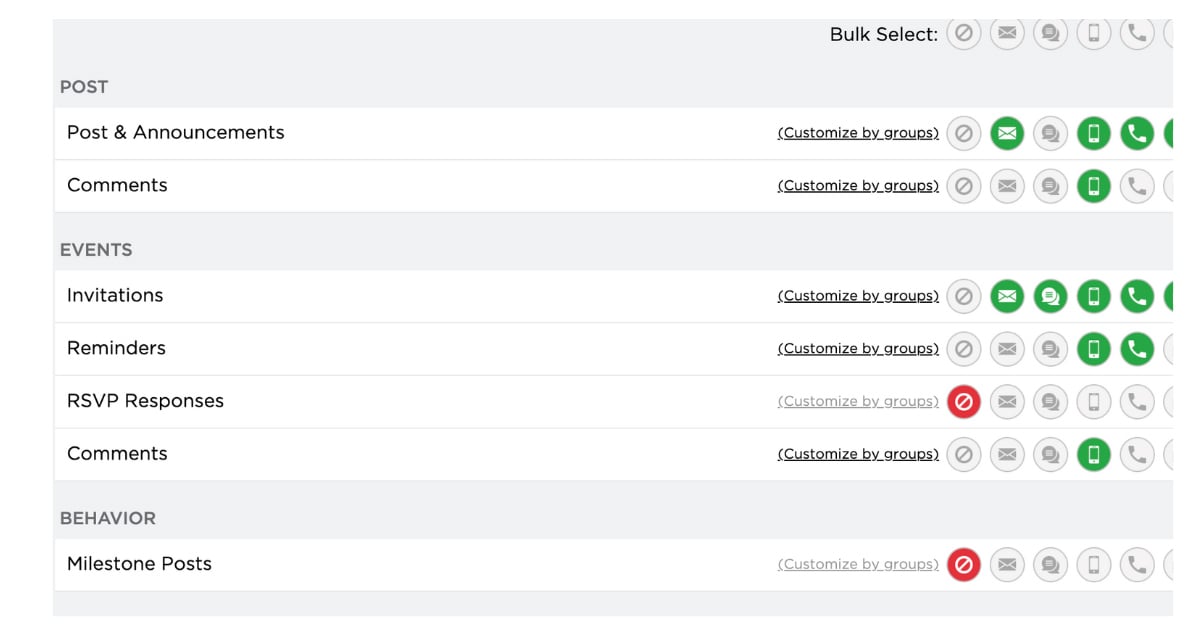
Each user can turn on/off global configuration on various channels. Please note that "Emergency Alerts" do not respect these settings and they are sent via all channels immediately. Emergency Alerts are also prepended with the words "Urgent communication from..." to ensure they are treated as out of band communications.
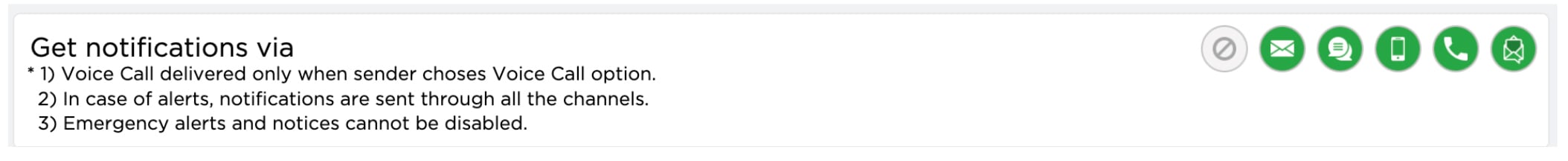
Each user can have multiple emails and up to 2 phone numbers. Users can also configure which number to be used for communications at which time. Example: Office phone during office hours vs. personal phone during evening hours.
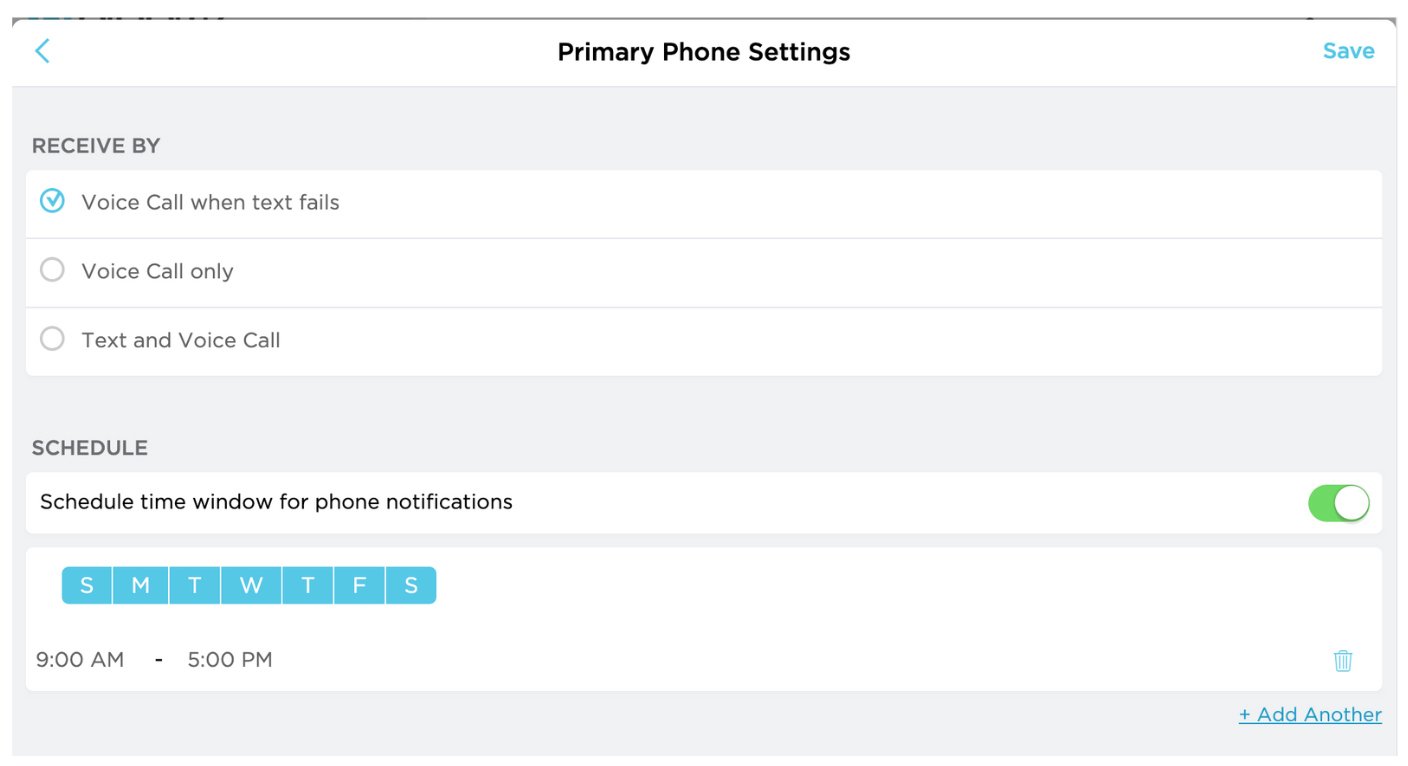
Email digest can be configured at a preferred time by each recipient. This allows them to process information according to their time of choice.
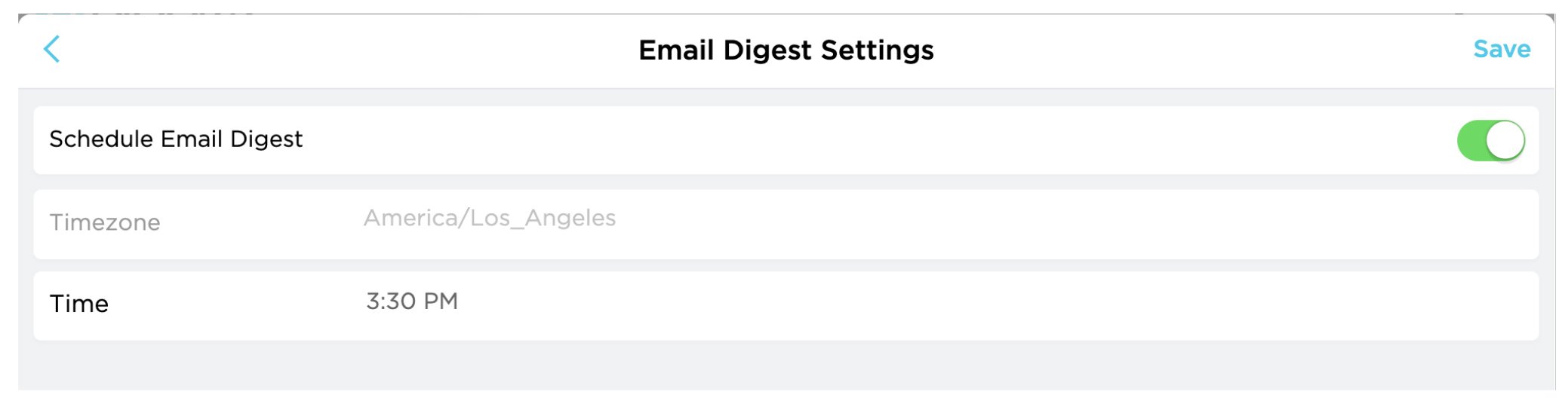
Quiet hours can be configured when users do not want to be bothered with notifications. Please note that Alerts are still sent during the Quiet Hours. The sender of any 1-1 message will know that they are trying to reach during the quiet hours and so they have expectation set that they may not receive responses.
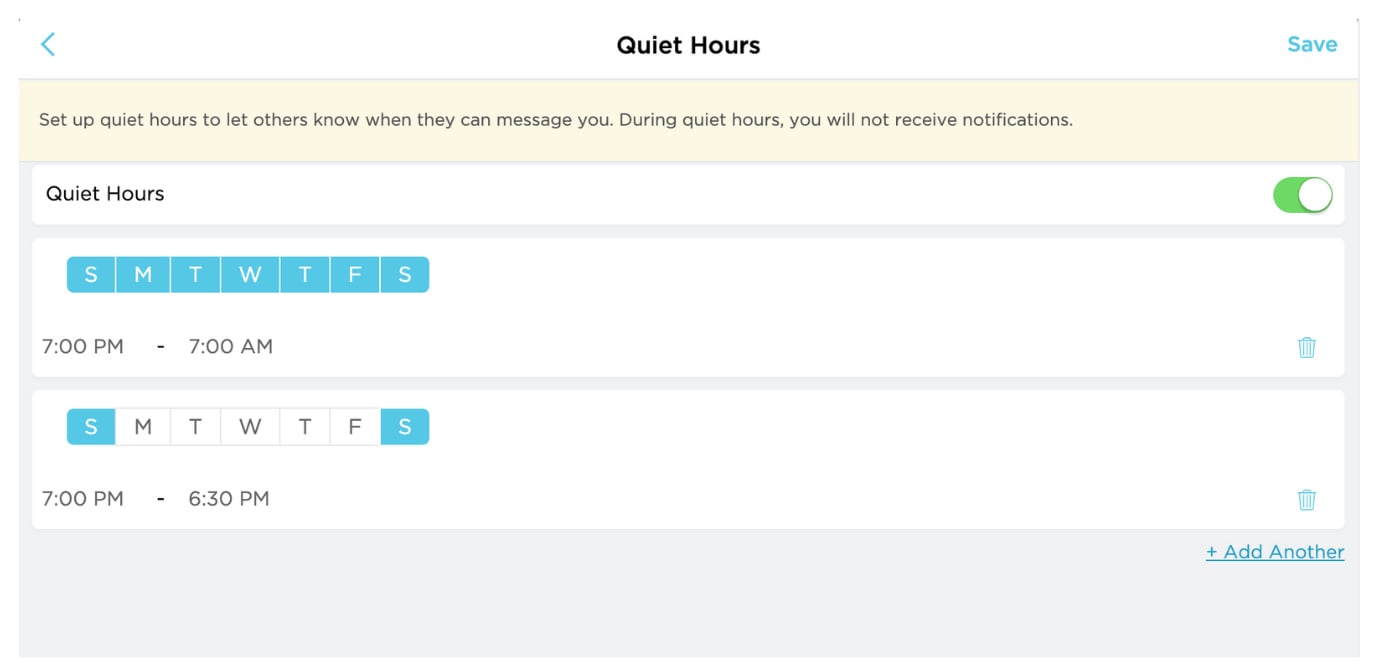
Bloomz
PO Box 6
Redmond, WA 98074