
Welcome to Bloomz- the Parent Communication App created for all parents, educators and students. It connects the teachers to the students, the teachers with the parents - and all of this increases student engagement.
 |
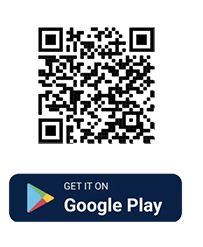 |
Here is What You Can Do with Bloomz:
- Communicate with Teachers
Bloomz
PO Box 6
Redmond, WA 98074